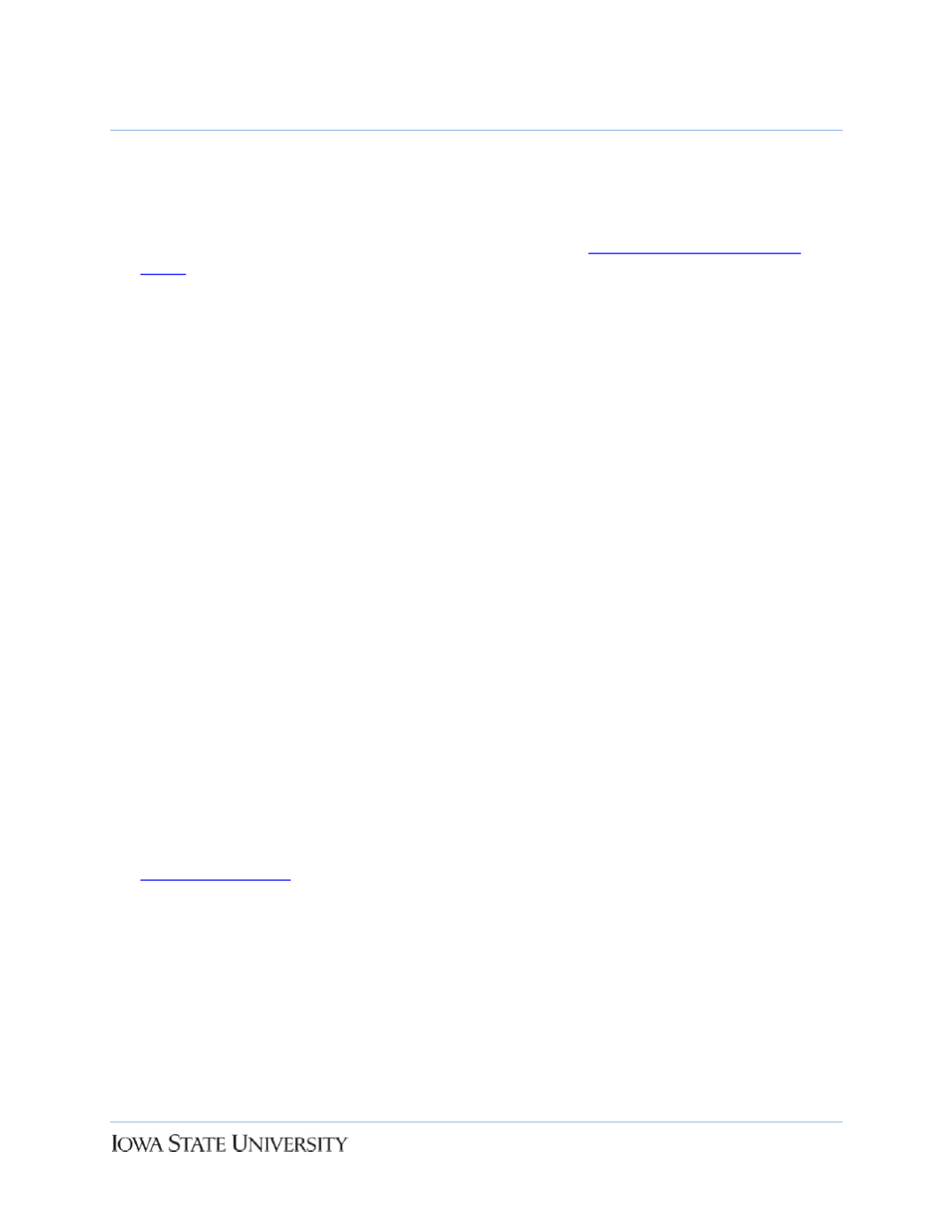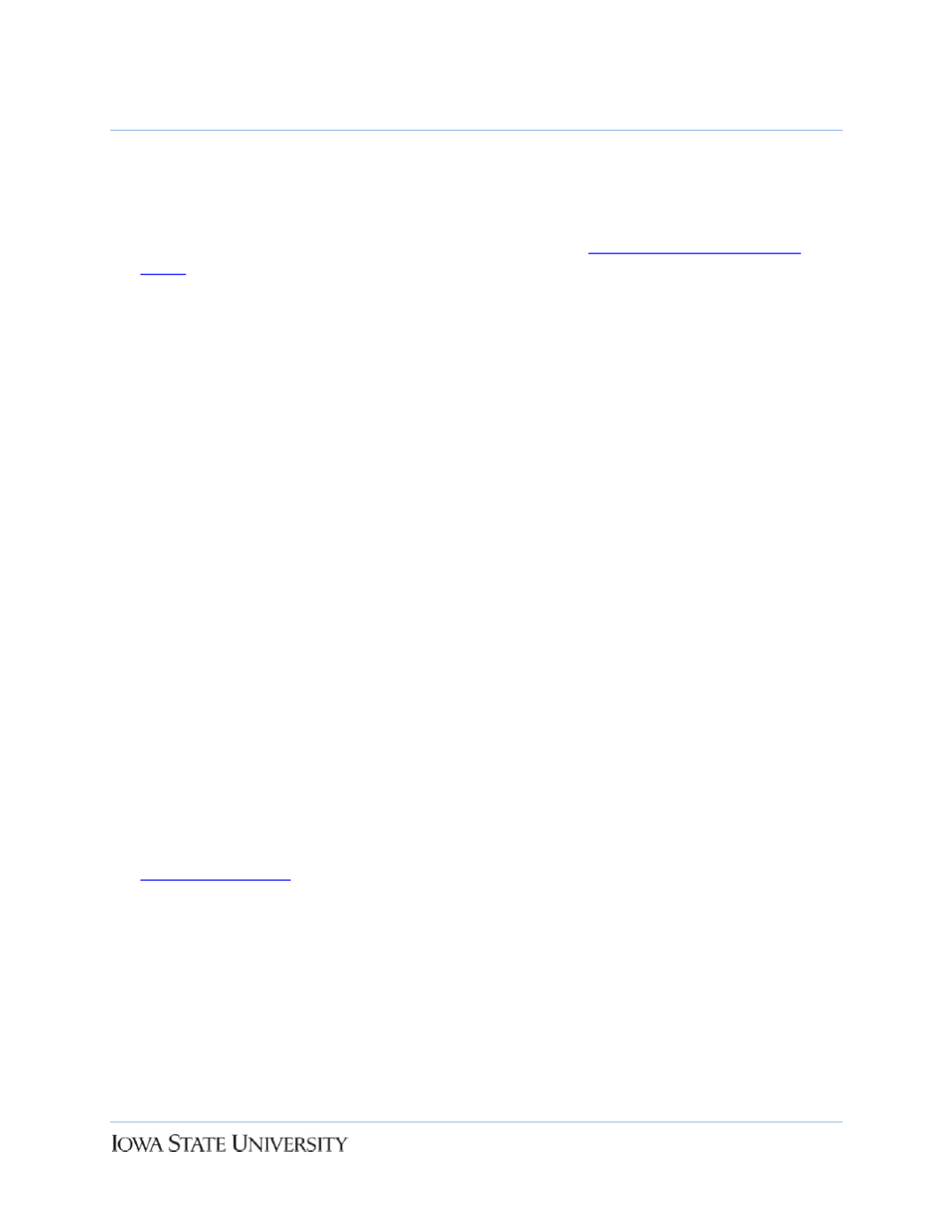
FrequentlyAskedQuestions:
SafetyTrainingProfileCustomizationandAssignment
selected. Pleasebeaware that if you choose toplacea checkmark ina folderwithout viewing the
contentsof the folder youwill beassigningall of the content of that folder toyour students.
Howdo I know the content of the trainingor resources I am choosing toassign tomy students?
Learningmoduleand resourcedescriptions canbe foundon th
website.
What is theRoomSpecificTabused for? It looks a lotdifferent than theother tabsused for the safety
assessment.
TheRoom SpecificTab isused to identify learningmodules and resources that are specific toa
certain room. Choosinga roomon this taballows you toviewand chooseall the trainingand
resources listed for that room. Learningmodules, assessments, resources, SOPdocuments and sign-
off for site specific trainingareall examplesofwhat can listed for a specific room. These items are
submitted toEH&Sby thosewhooversee shopsand labson campus.
Howdo I use theRoomSpecificTab to find training for a specific room?
Watch this tutorial!
Select thebuilding from theBuilding list underAvailableRooms. Select the room from theRoom list.
A folder labeledwith thebuildingnamewill appear in the second column. Use thearrow toexpand
the folder. Keepexpanding the foldersuntil you find the site specificmaterials that appear in
italicizedprint. Clickon theboxnext toeach itemyouwant toadd toyour SafetyTrainingProfile.
These selectionswill appear in the third column.
Can I choose training frommore thanone room?
To choose site specificmaterials fromanadditional room just repeat theprocessof buildingand
room selection. For eachnewbuildingand room you select in the first columnadifferent set of
folderswill appear the second column. The site-specificmaterials you selectwill appear in the third
columnas a cumulative list.
Howdo I remove items from the choices I selectedon theRoomSpecificTab?
Remove the checkmark from theboxnext to the items in the third column to remove them from
your cumulative list.
How can I getmy site specificmaterial includedon this tab?
Contact theEH&STrainingandCommunicationsManager byphoneat 515-294-5359or byemail at
5
Environmental HealthandSafety