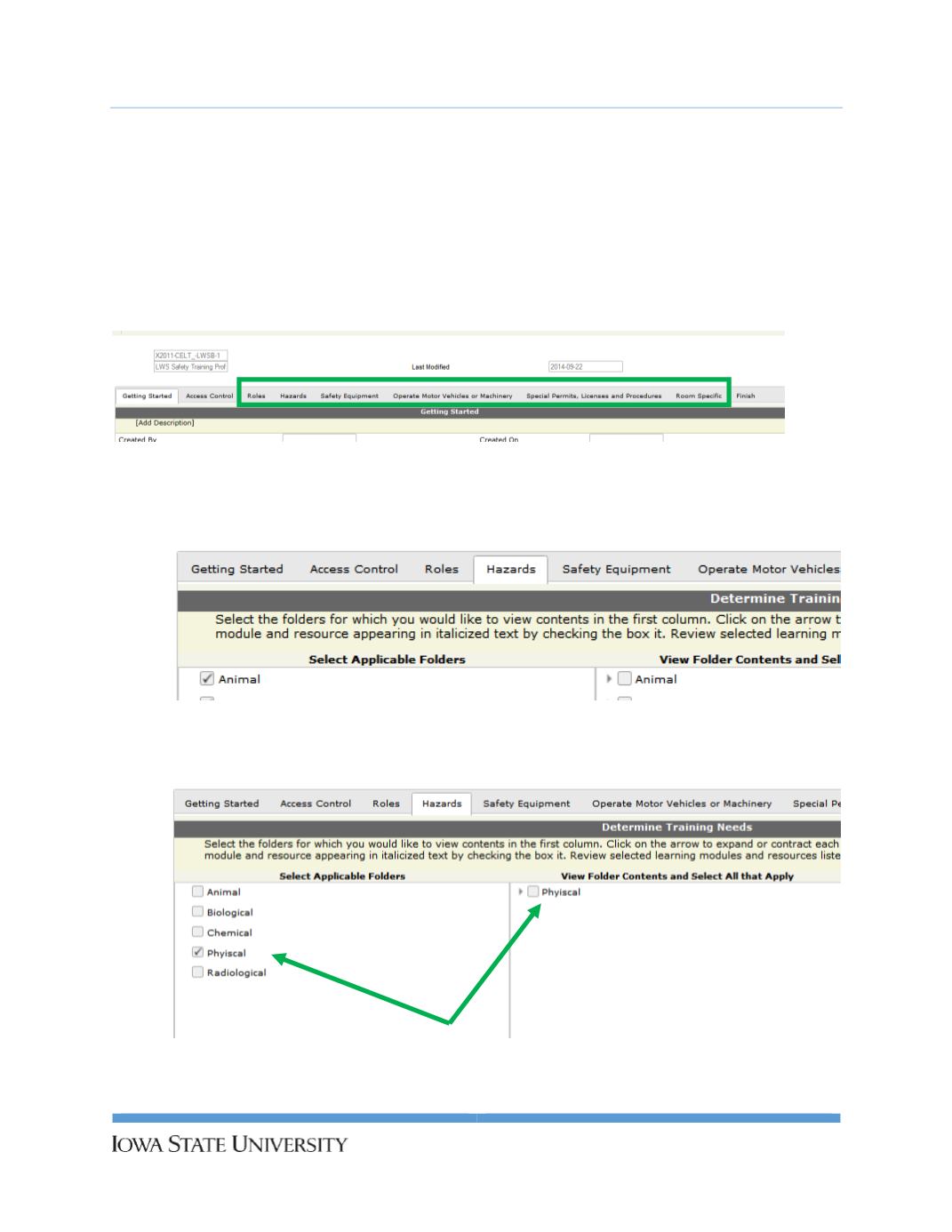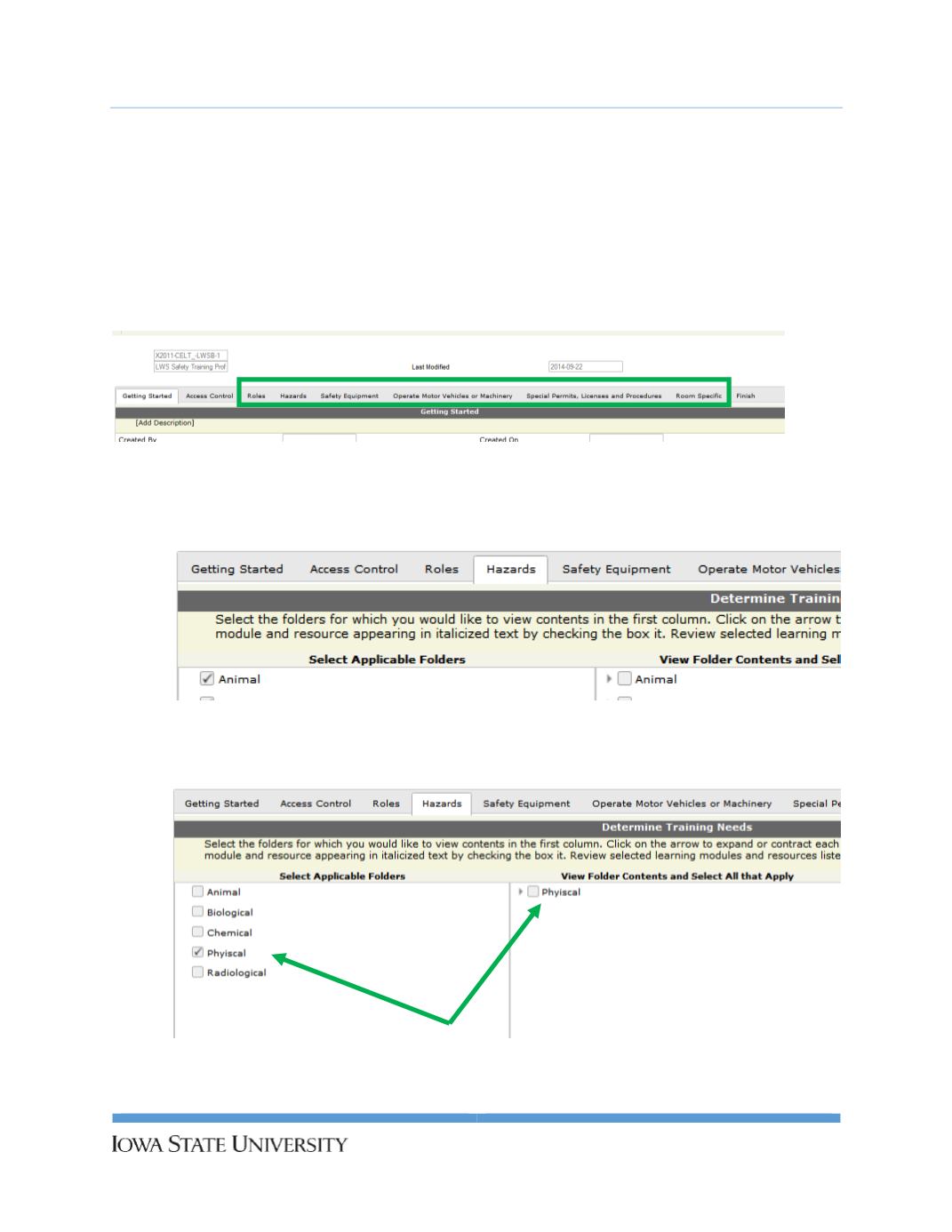
UserGuide:
SafetyTrainingProfileCustomizationandAssignment
Completing theSafetyAssessment
Watch this tutorial!
Use theRoles,Hazards, SafetyEquipment,OperatesMotorVehiclesandMachinery, Special Permits,
Licenses andProcedures, andRoomSpecific tabs to completeyour safetyassessment. Clickoneach tab
in themenubar andgo through the folder contents to choose learningmodules and resources for your
students to complete. All of these tabs (with theexceptionof theRoom Specific tab) function in the
sameway.
1.
Clickon the tab in themenubar.Wewill use theHazards tab for demonstration.
2.
Clickon theapplicable folders in the first column.
Placea checkmark in theboxnext toeach typeof hazardyouwant to
appear in the second column.
15
Environmental HealthandSafety