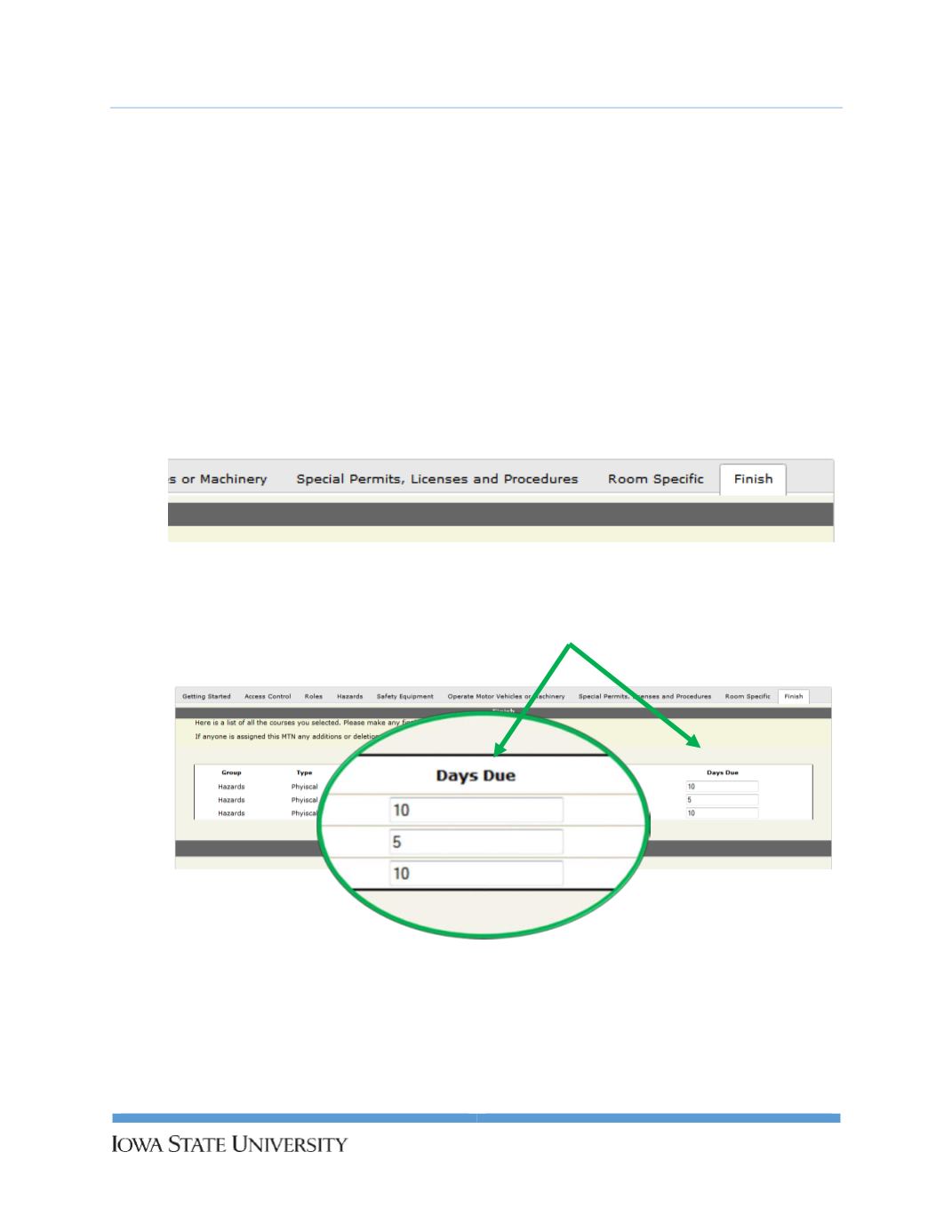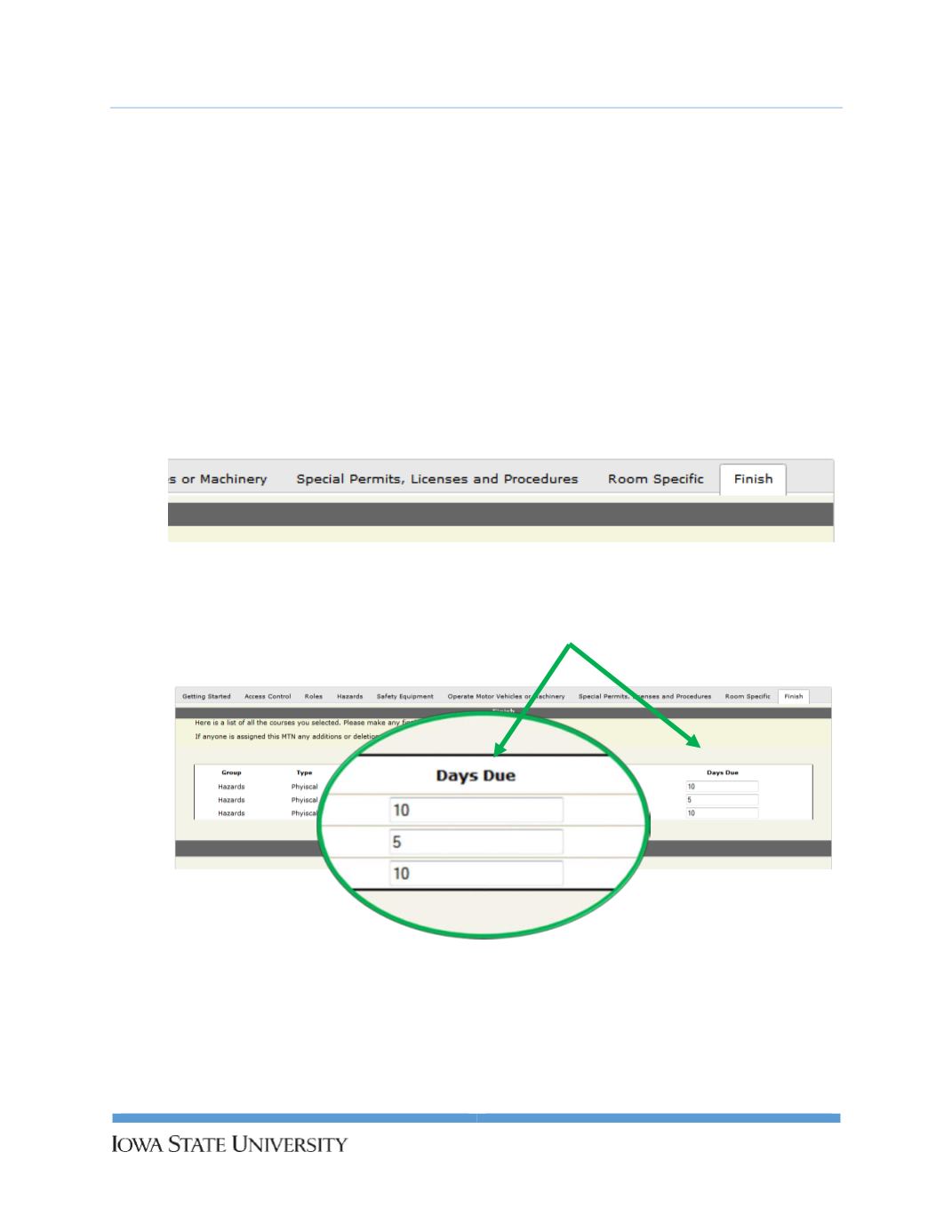
UserGuide:
SafetyTrainingProfileCustomizationandAssignment
FinishingUp–ReviewandAssign
Watch this tutorial!
Now that youhave customizedyour SafetyTrainingProfileand completedyour safetyassessment you
will need to reviewall of your choices andmake theSafetyTrainingProfileavailable for your students to
use. The Finish tabdisplaysall learningmodulesand resources youhave selected. Review this list.
GroupandTypedisplay the taband folder inwhich theassignment originated.Daysdueallows you to
assignanoptional duedate for eachassignment. If youarenot satisfiedwith the list of assignments
return to the taband folder of choice tomodifyyour selection.Whenyouare satisfiedwith the list of
assignments clickonFinish tomake the SafetyTrainingProfileavailable toyour students.
1.
Select the Finish tab from themenu.
2.
Enter anumerical value into theDaysDue field for each selection. This isoptional.
21
Environmental HealthandSafety