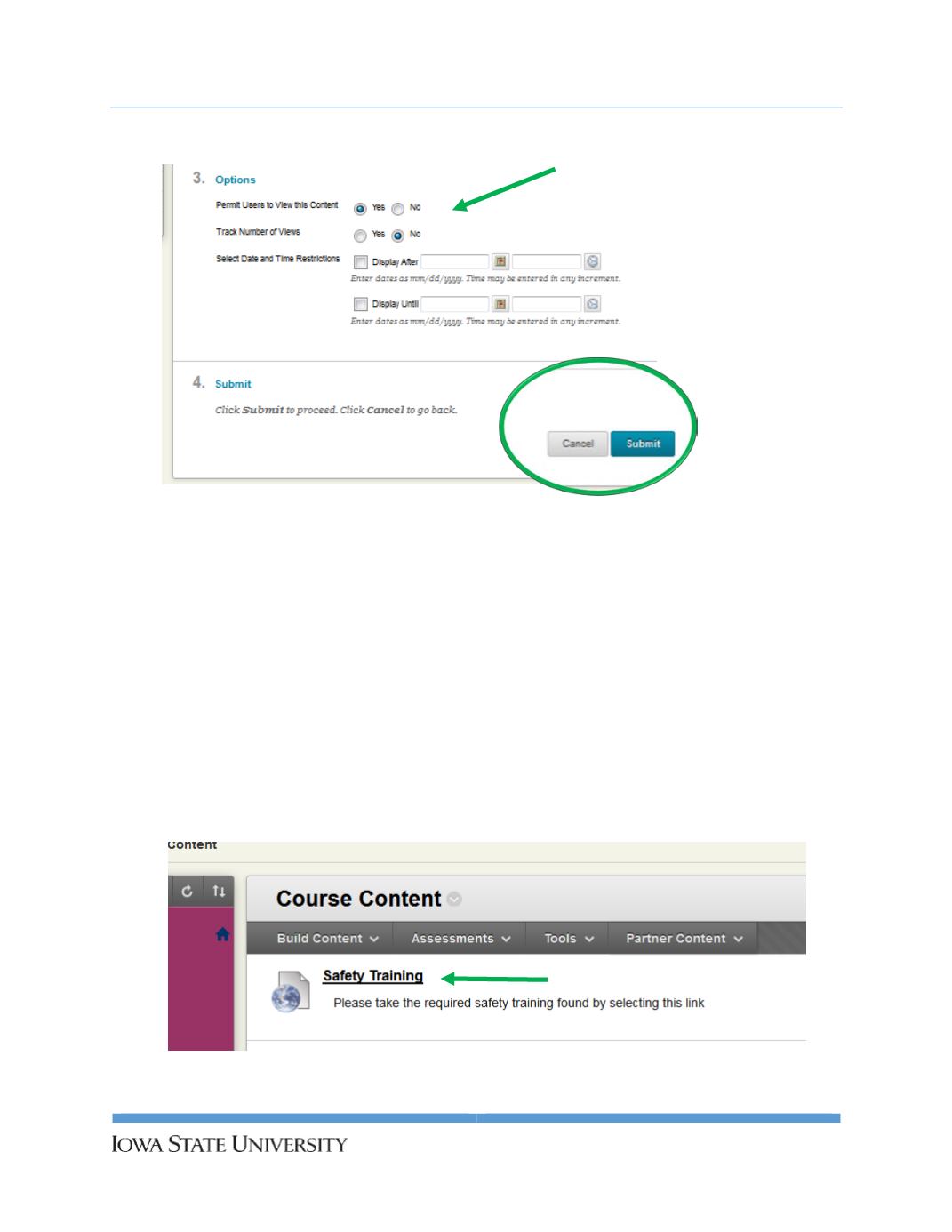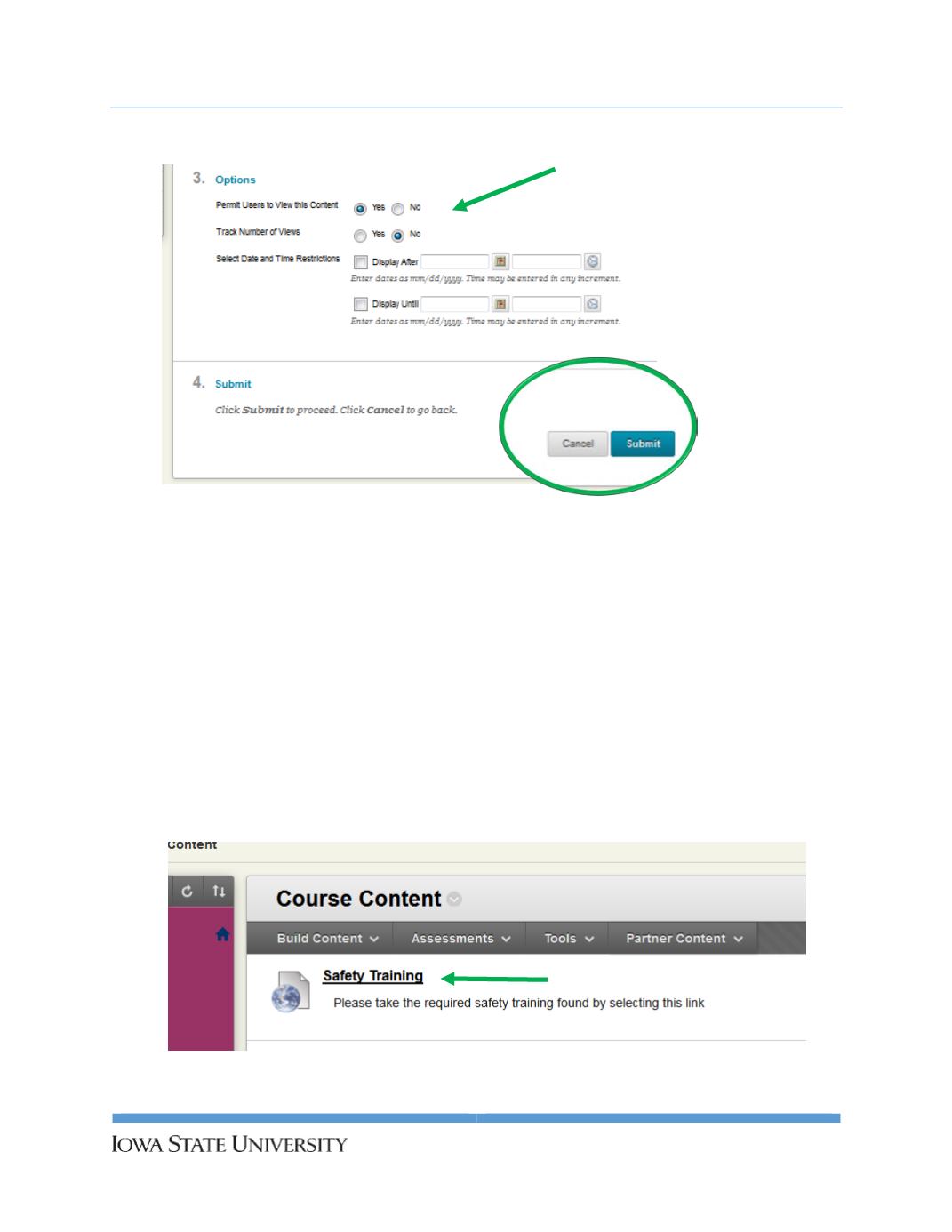
UserGuide:
SafetyTrainingProfileCustomizationandAssignment
Now that youhaveadded the SafetyTraining link toyour Blackboard Learn content, clickon the link to
begin customizingyour SafetyTrainingProfileusing theManager TrainingNeeds (MTN) tool. This tool
will helpyou todeterminewhich learningmodulesand resourceswill benefit your students andbecome
part of your SafetyTrainingProfile. Baseyour choiceson thehazards, equipment andactivities
associatedwithyour students’ learningenvironment. Keep inmind that you can createonlyone Safety
TrainingProfileper academic courseor club. Youmay reviseyour profileasneeded.
8.
Clickon the SafetyTraining link.
4. ClickonSubmit toadd
the link to the
Content area.
3.
Select “Yes” topermit students toview
this content.
Track thenumberof users if youwish.
Set dateand time fields if youareusing
7
Environmental HealthandSafety