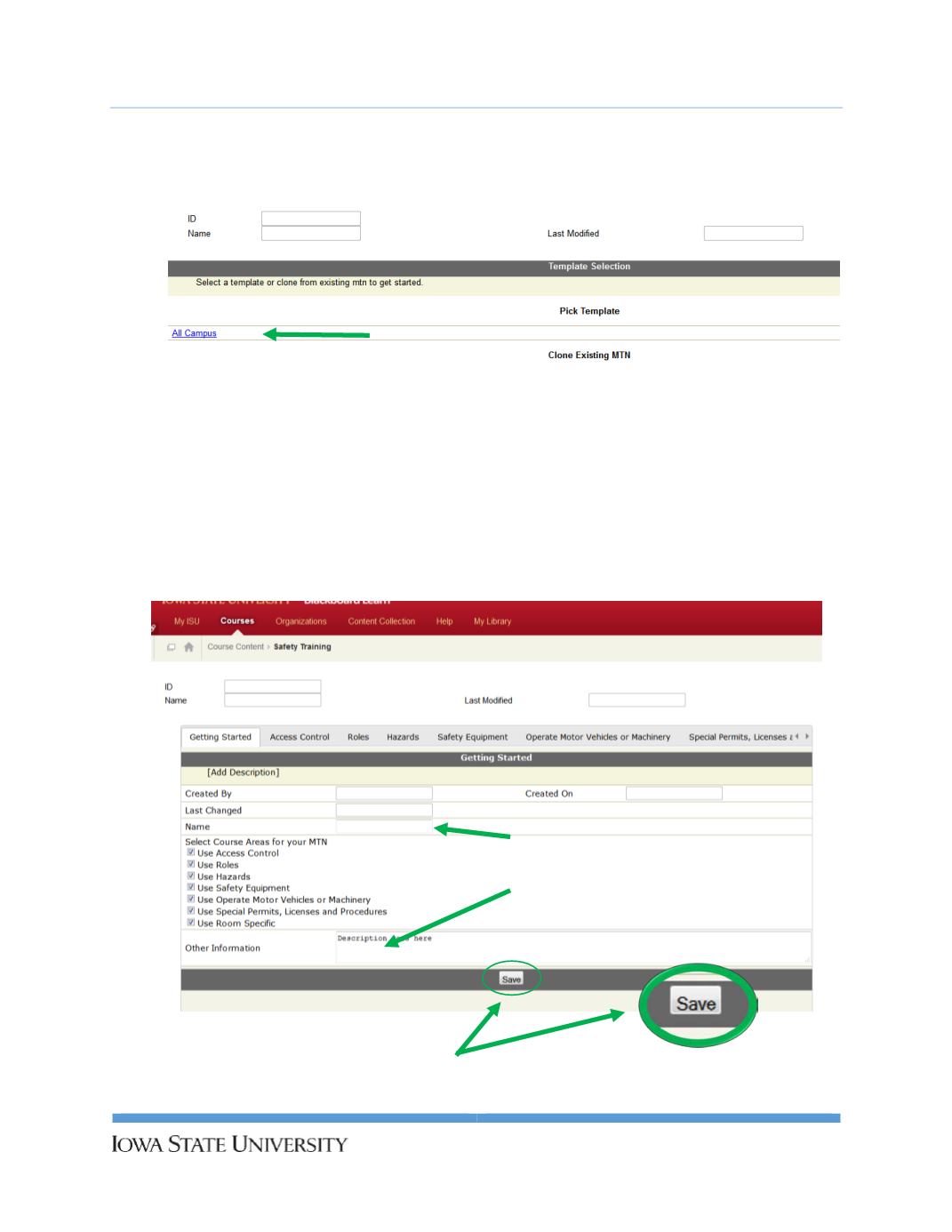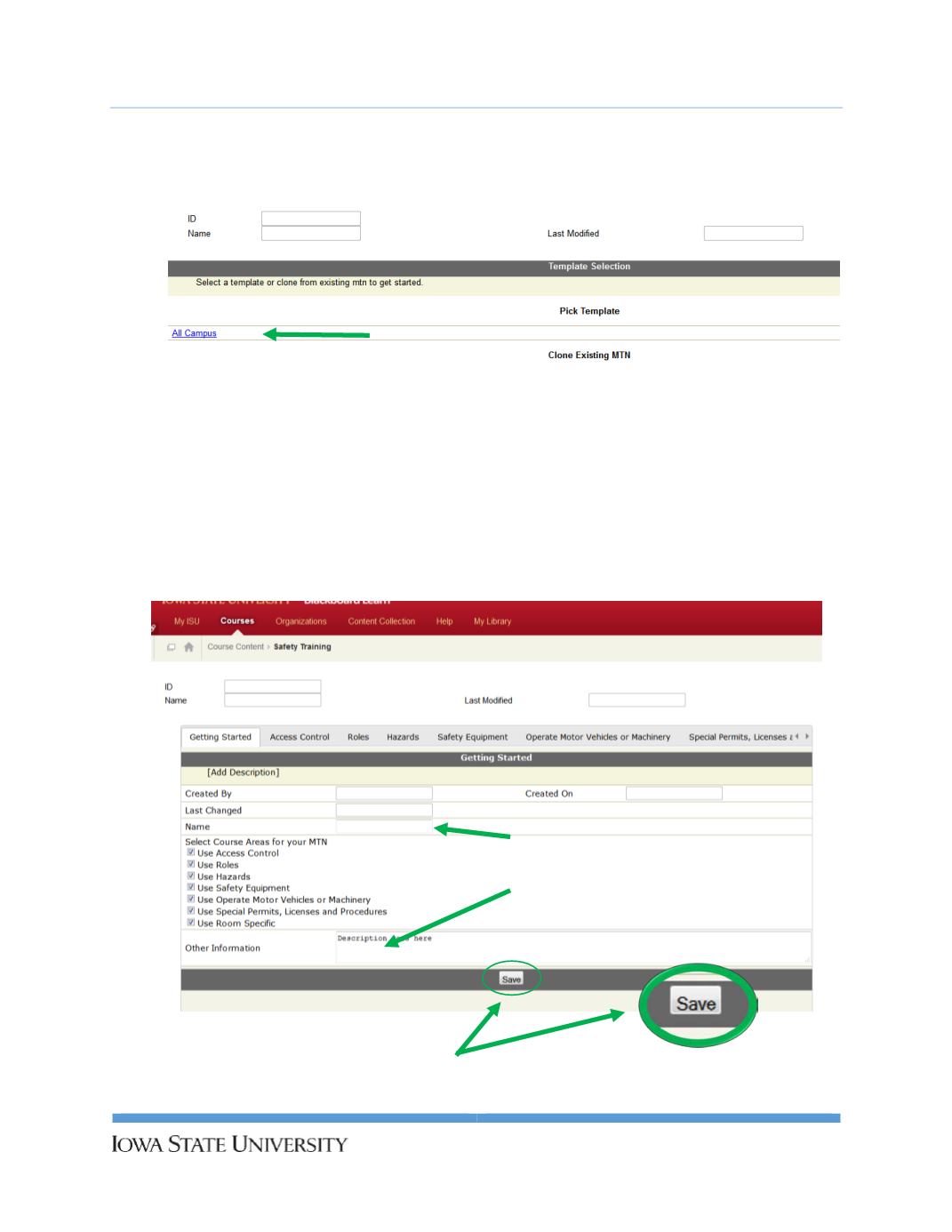
UserGuide:
SafetyTrainingProfileCustomizationandAssignment
9.
Choose the templateyouwould like touse from the
PickTemplate
list. The templates inyour
listmaydiffer from theones shown in thisexample.
10.
Fill in the informationon the
GettingStarted
tab. Use this tab tonameyour SafetyTraining
Profile.Most peopleuseor include theacademic coursenameor course IDas part of thename.
Thenameyou choose for your SafetyTrainingProfilewill bedisplayed toyour students. Adda
description if youwish. Addingadescription isoptional. Click Save to saveyour information.
1.
Nameyour SafetyTrainingProfile.
For example:ME270 Fall 2014
ME270Fall 2014
2.
Addadescription. This isoptional.
3.
Save to save your information.
8
Environmental HealthandSafety