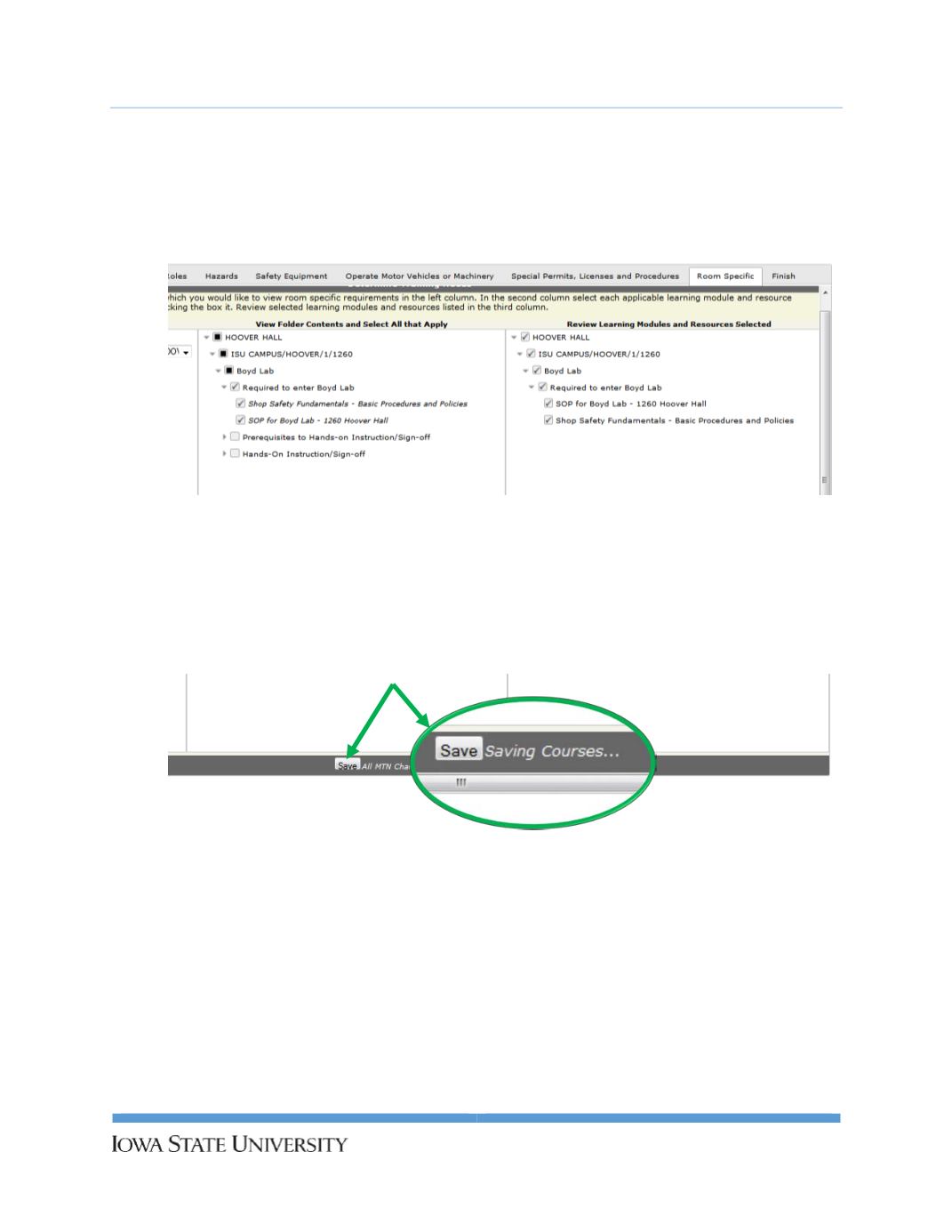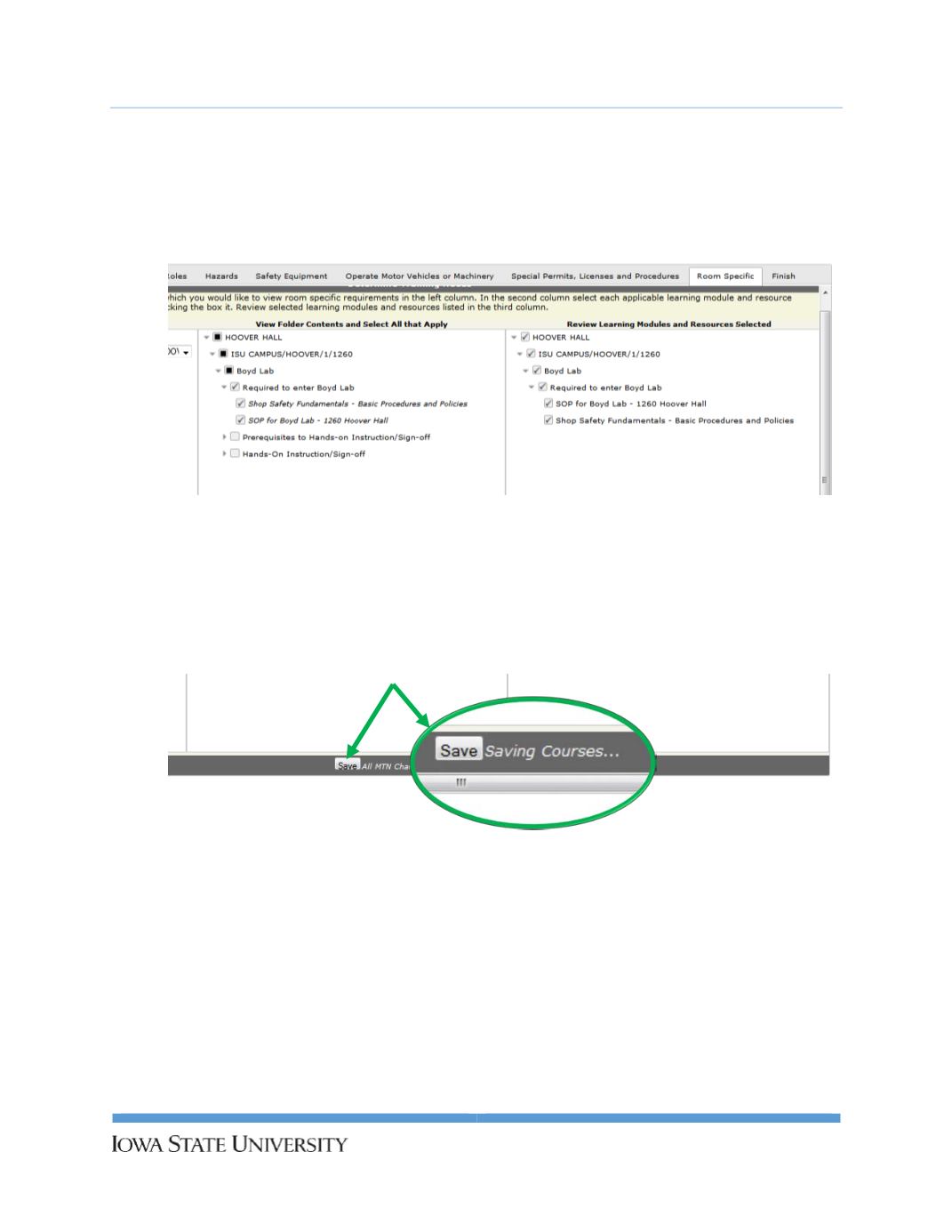
UserGuide:
SafetyTrainingProfileCustomizationandAssignment
3.
Thebuildingnameand roomnumberwill display in the second column.Use thearrows to
expand the folders to view the contents. Choose the learningmodulesand resources youwould
like your students to complete.
4.
Repeat step1 -3 to select learningmodules and resources listedunder additional buildings and
roomnumbers.
5.
Use the third column to reviewyour selections.Makeany changesneeded.
6.
Select Savebefore leaving this tab.
20
Environmental HealthandSafety