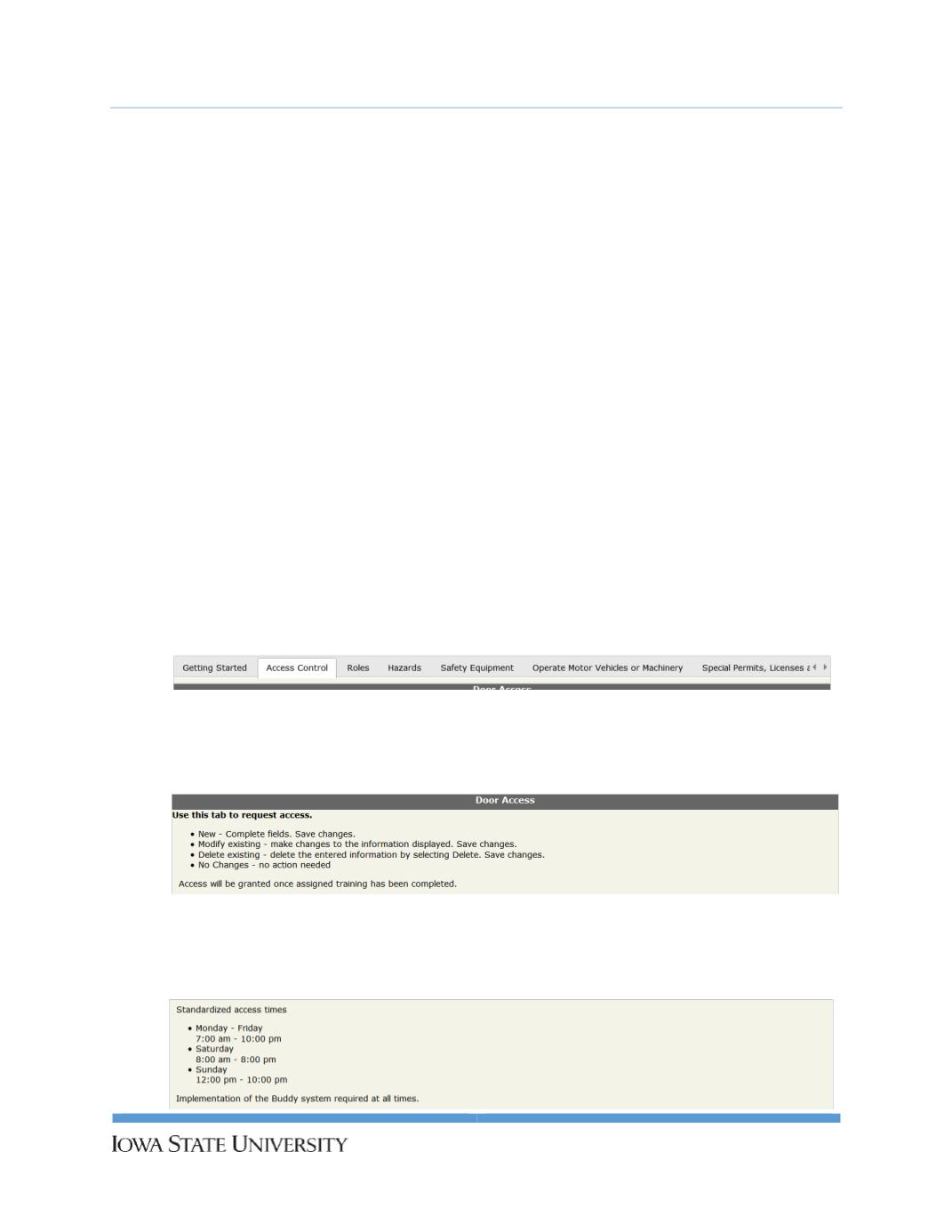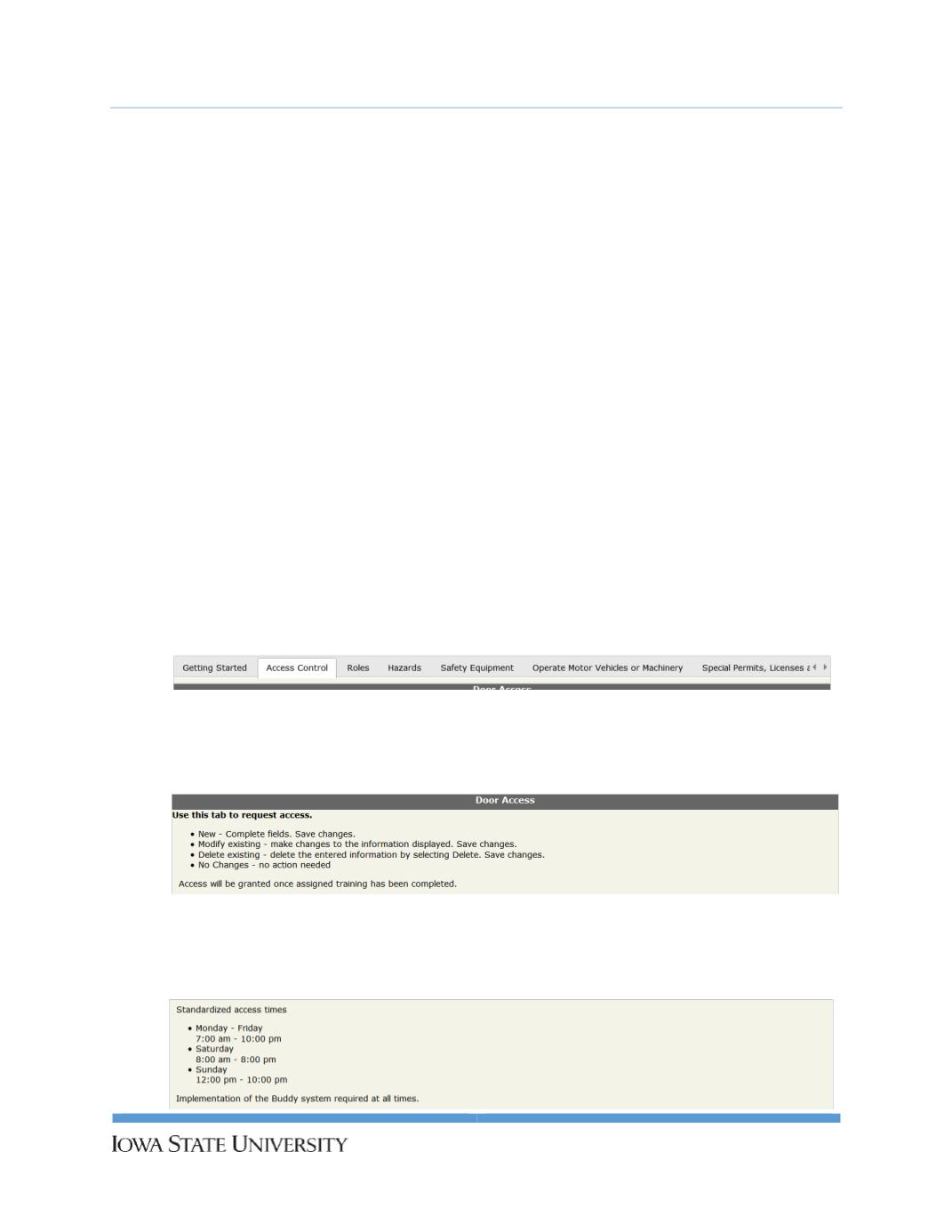
UserGuide:
SafetyTrainingProfileCustomizationandAssignment
ProvidingAccess andEquipment Lockout
Watch this tutorial!
Using theAccessControl taballows you togrant a student entry intoa roomoruseapieceof
equipment that iswiredwithkeycardaccess throughFacilitiesPlanningandManagement once the
SafetyTrainingProfile requirementshavebeen completed. Not all rooms andnot all equipment iswired
withkeycardaccess.Only those that arepart of the FacilitiesPlanningandManagement access control
systemareavailable through this tab. Inaddition to this, youwill onlybeable to choose from the rooms
or equipment forwhichyoualreadyhaveaccess. Studentswill gainaccessonlyafter completing the
learningmodules andviewing the resources assignedby you.
If the roomor equipment youwould like to choose isnot listedon this tabyoumayneed touseother
avenues toverify training completionand control access.Otheroptions includehavingyour students
checkout akey toanareaor check inwitha shopor laboratorymanager ormonitor prior tousing
equipment or enteringanarea.
The stepspresented in this tutorialwill demonstratehow to request access toa roomor toequipment
that iswiredwithkeycardaccess.
1.
Clickon theAccessControl tab.
2.
Read the instructions section.Onceyou choosea roomand time frameyouwill beable toedit
this informationas needed.
3.
Read the standardizedaccess times. Theseare thehours that studentswill beable toaccess
roomsor equipment controlledbykeycardaccess.
13
Environmental HealthandSafety