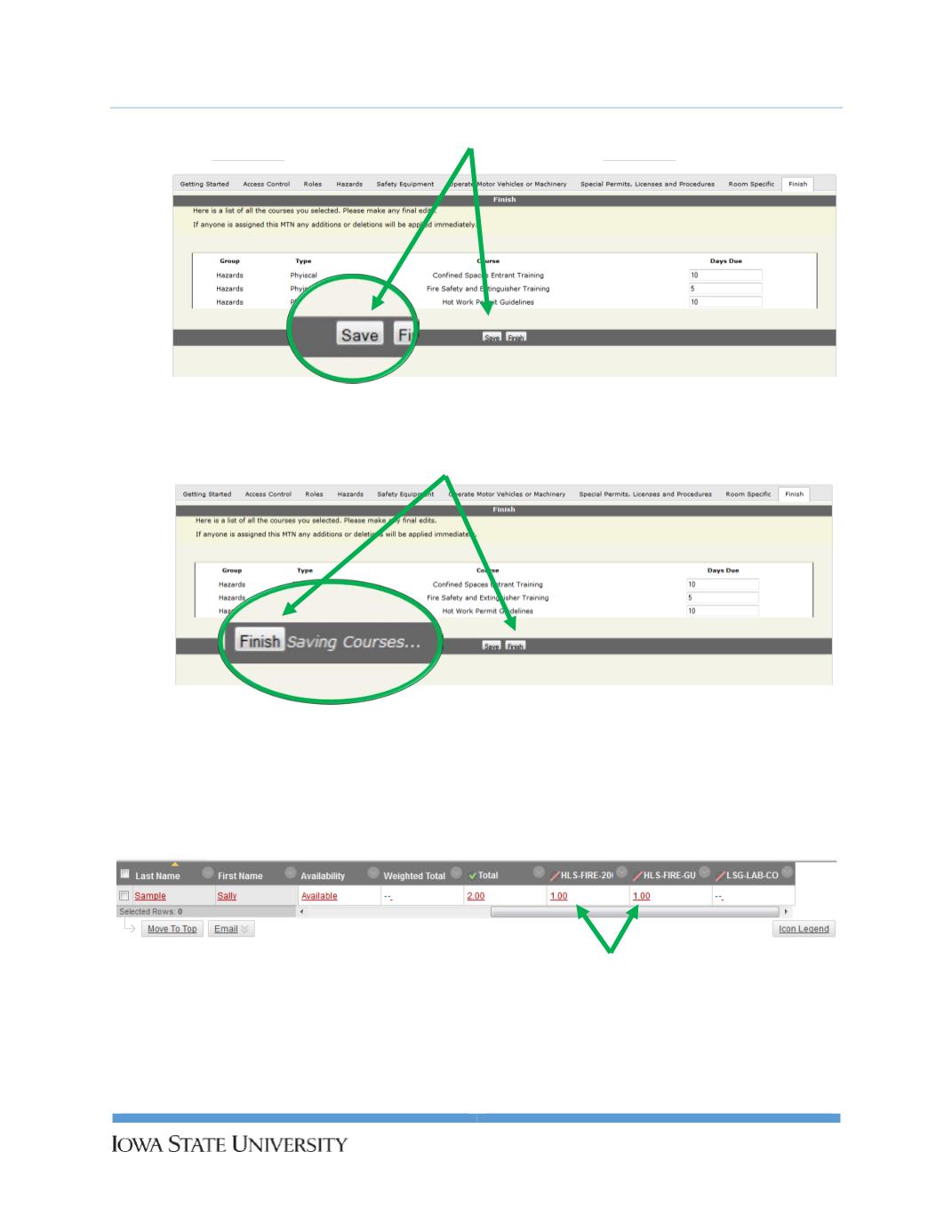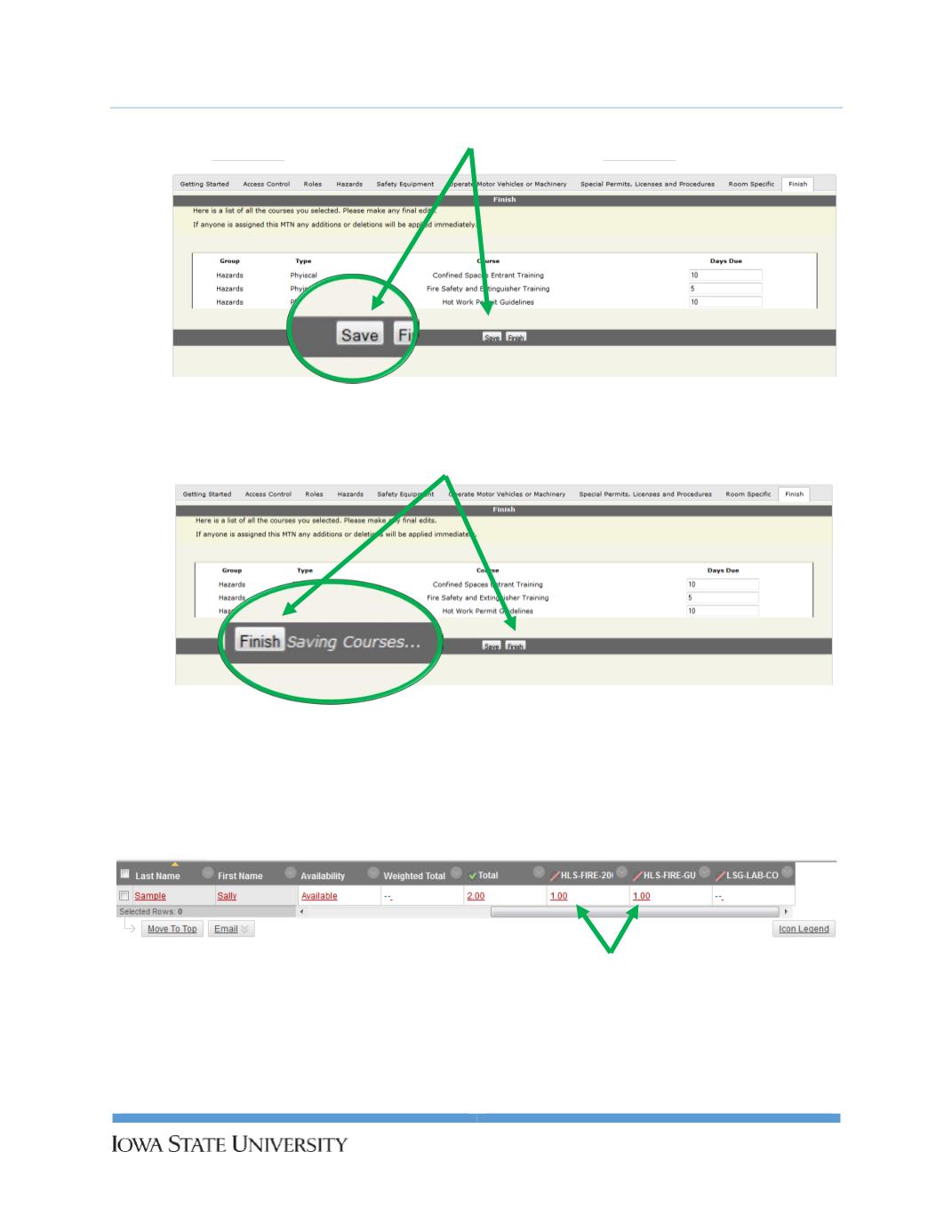
UserGuide:
SafetyTrainingProfileCustomizationandAssignment
3.
Select Save to saveyour changes.
4.
Select Finish tomake the SafetyTrainingProfileavailable toyour students.
Grades for each selectionwill start topopulateyour gradebookwithin24hoursof creatingyour Safety
TrainingProfileORwhena student completes theassignment. Checkgrades as younormallywould for
other assignments youhaveassigned to students.
As you can see, there is a column for each learningmoduleand resourceassigned. If the student has
successfully completedassigned learningmodules and resources thegradeappears as a “1.00” in the
gradebook.
22
Environmental HealthandSafety