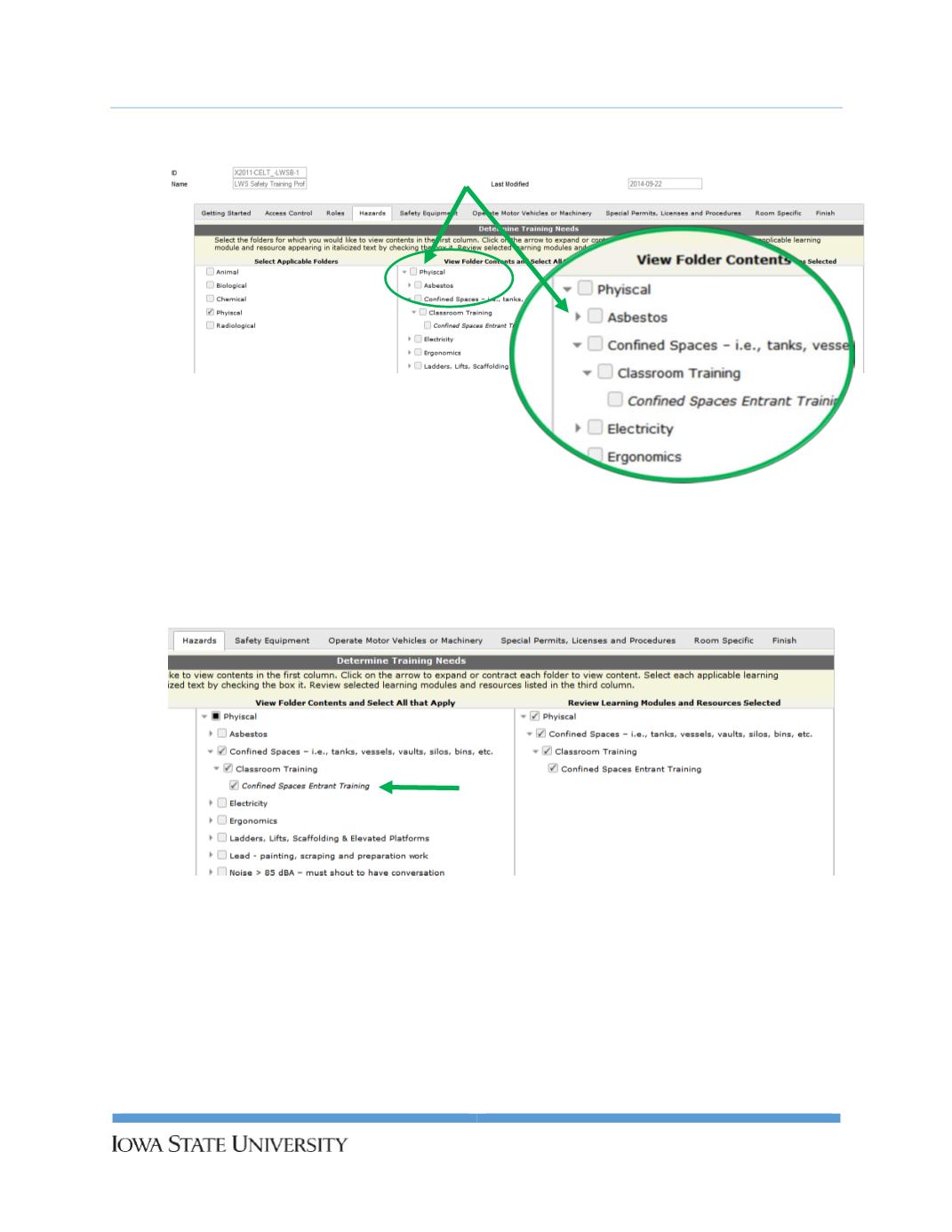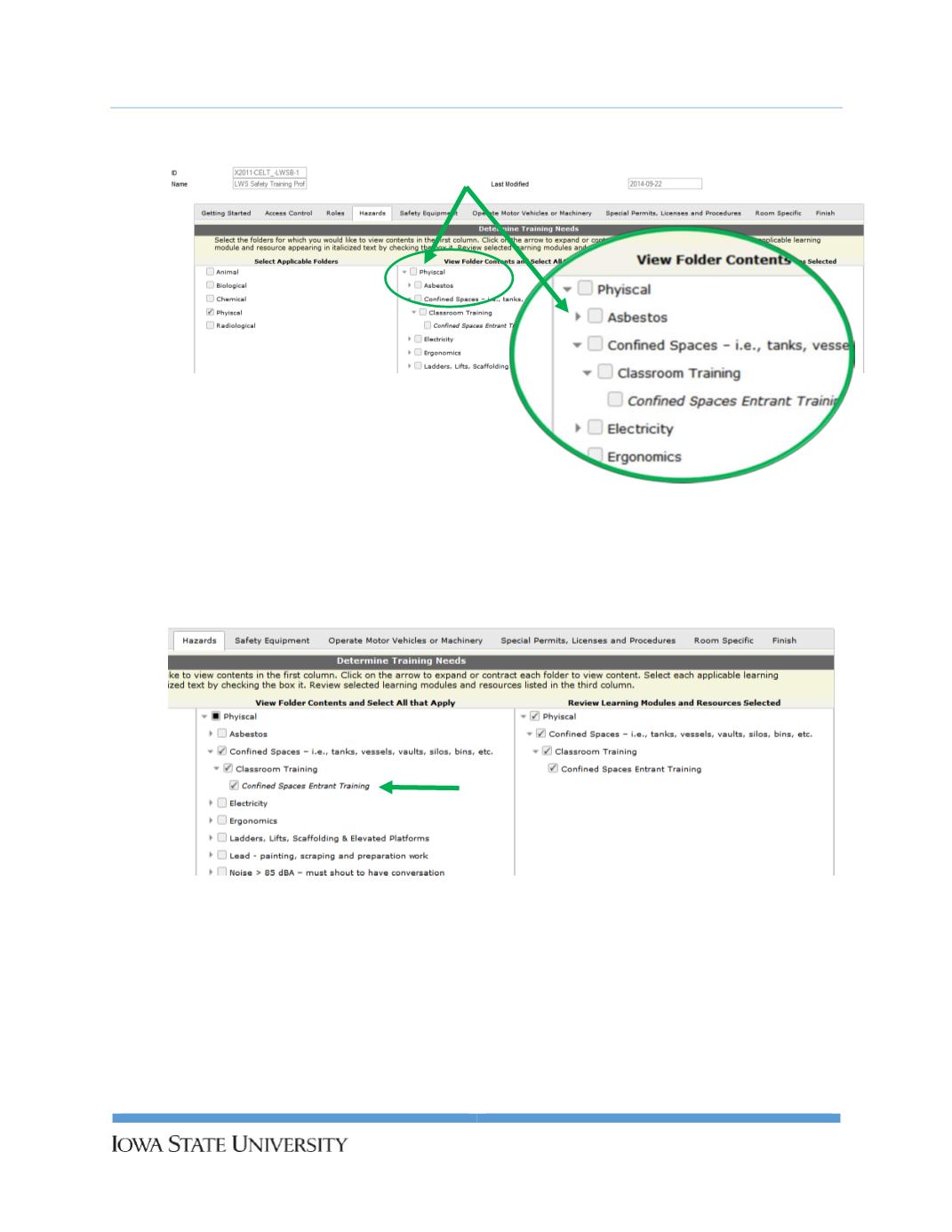
UserGuide:
SafetyTrainingProfileCustomizationandAssignment
3.
Use thearrow iconbyeach folder toexpandor collapse the folder to view its contents.
4.
Placea checkmark in thebox, in the second column, next to the learningmoduleor resource
youwould like to include inyour SafetyTrainingProfile. Learningmodules and resourcesappear
as italicized text.
16
Environmental HealthandSafety