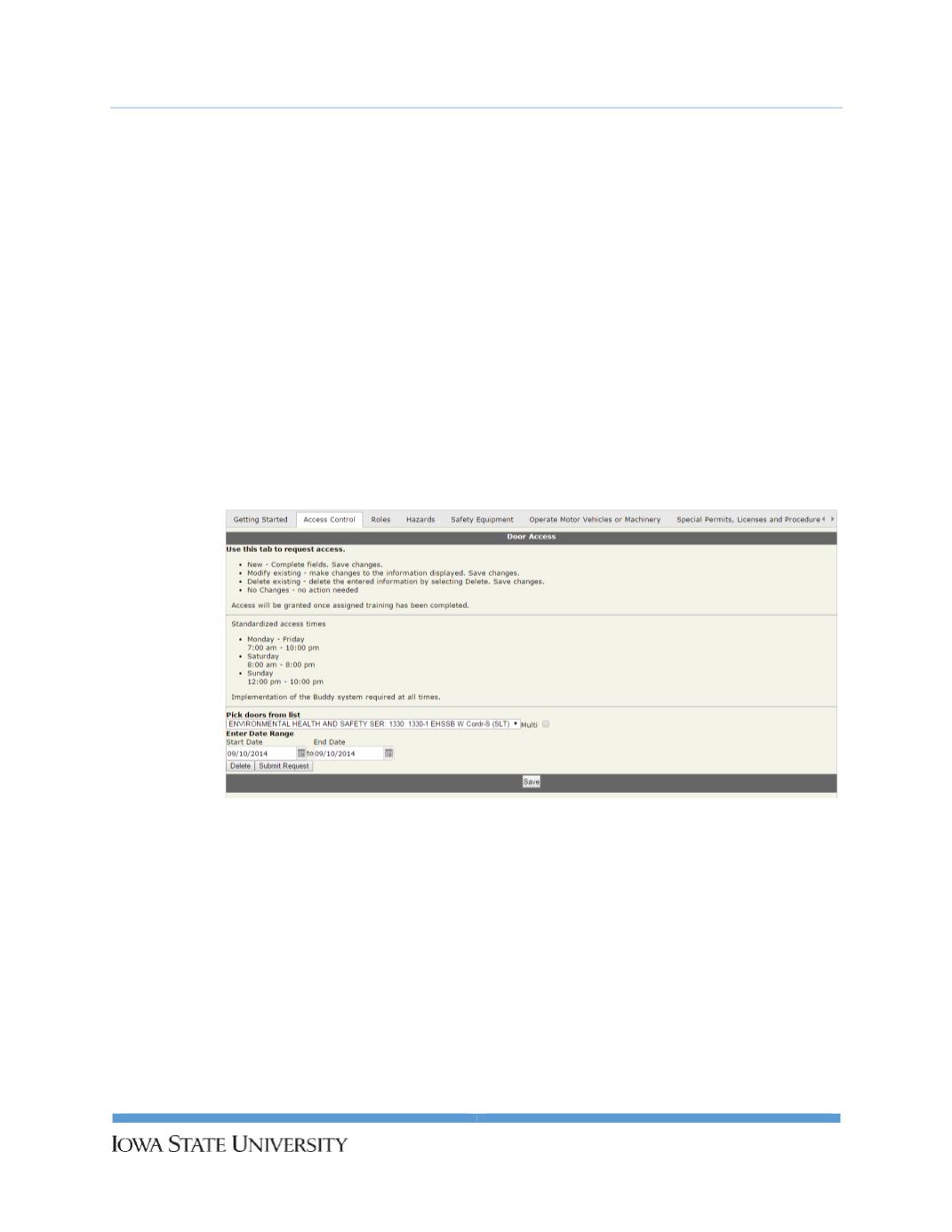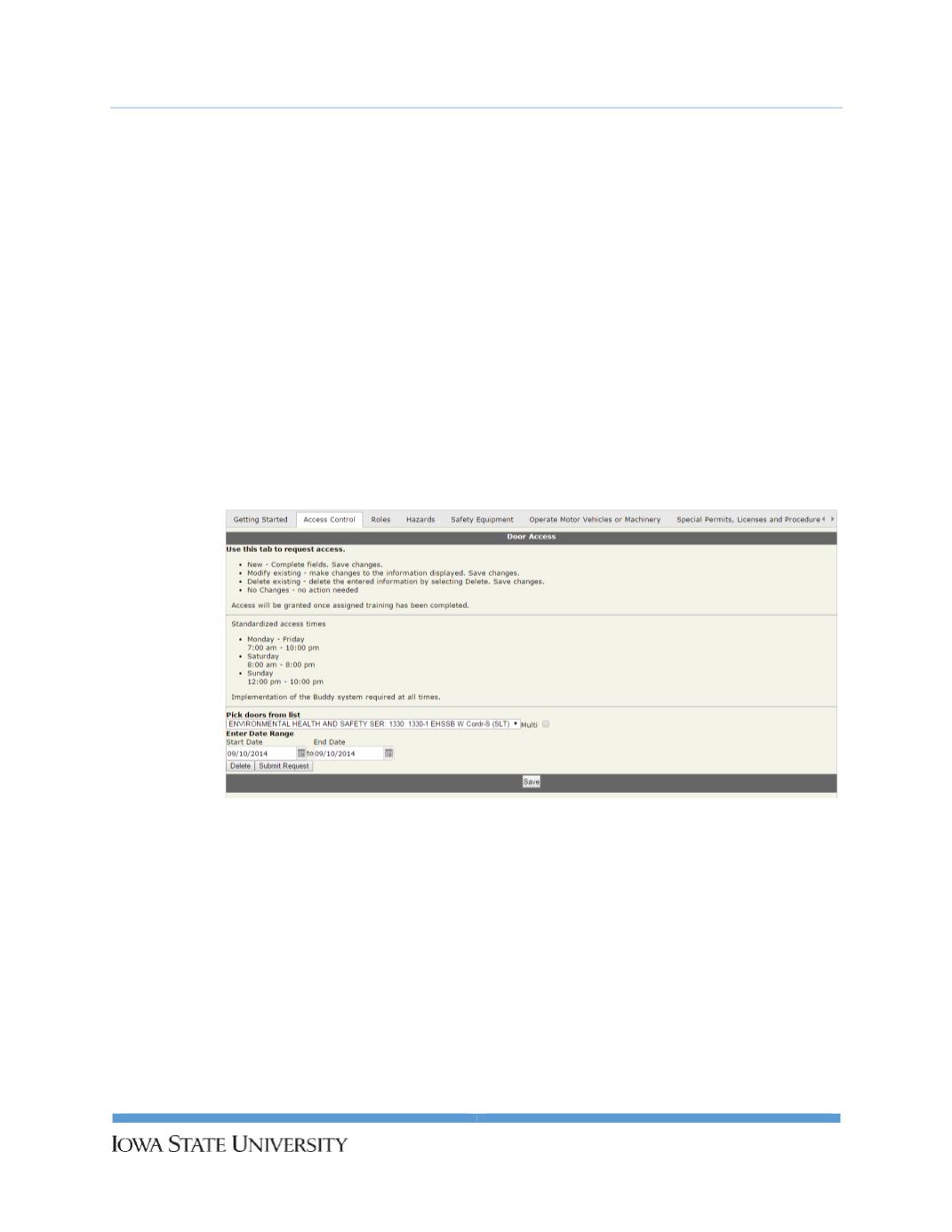
UserGuide:
SafetyTrainingProfileCustomizationandAssignment
11.
Choose the tabs youwould like touseby clickingon theboxnext to the tabname. The tabs you
choosewill becomepart of themenubar alongwith the required tabsofGettingStartedand
Finish. It isup toyou to choosewhich tabs youwould like tousewhenbuildingyour Safety
TrainingProfile. Let’sbriefly reviewhoweach tab shouldbeused.
a.
Whenused, theAccessControl tabwill submit a request to the centralizedaccess
control systemmanagedby FacilitiesPlanningandManagement. Useof this tabmakes
completionof learningmodules and resources assigned to the student a conditionof
access to the selected room(s) and/or equipment. Youmayormaynot use this tab
dependingon theneedsof your students. Youmay still developanduseaSafety
TrainingProfilewithout using this tab. You can learnmoreabout how touse this tabby
viewing theProvidingAccess andEquipment Lockout tutorial.
b.
Review thenext several tabs. Theyaredesigned tohelpyou completea safety
assessment.
9
Environmental HealthandSafety